Class 6: Testing Web Pages#
Install Selenium, a browser automation tool, with pip install selenium.
Example 1: Test webpage links#
Execute interactively (IPython) the following code snippet, to test accessibility of webpage links
from selenium import webdriver
from selenium.webdriver.common.keys import Keys
from selenium.webdriver.common.by import By
import requests
# access chromedriver, may need to set its binary as trusted - remove quarantine attribute on MacOS
driver = webdriver.Chrome()
# provide website url here
driver.get("http://demo.guru99.com/test/newtours/")
# get all links
all_links = driver.find_elements(By.CSS_SELECTOR,"a")
# check each link if it is broken or not
for link in all_links:
# extract url from href attribute
url = link.get_attribute('href')
# end request to the url and get the result
result = requests.head(url)
#if status code is not 200 then print the url (customize the if condition according to the need)
if result.status_code != 200:
print(url, result.status_code)
Note: the code adapted from this Python tutorial on Selenium. See also this Java tutorial.
Example 2: Test page search#
Execute interactively (IPython) the following code snippet, to test searching the class webpage:
from selenium import webdriver
from selenium.webdriver.common.keys import Keys
from selenium.webdriver.common.by import By
# test if the class page is searchable
driver = webdriver.Chrome()
driver.get("https://maciejskorski.github.io/software_engineering")
elem = driver.find_element(By.CLASS_NAME,"search-button")
elem.click()
elem = driver.find_element(By.NAME,"q") # search boxes are often called "q"
elem.send_keys("UML")
elem.send_keys(Keys.RETURN)
assert "uml diagrams are used to" in driver.page_source
Note
Interactive content makes scanning harder. In the above example, the search button has to be enabled with click before querying.
The animation below shows how the browser react to subsequent code steps:
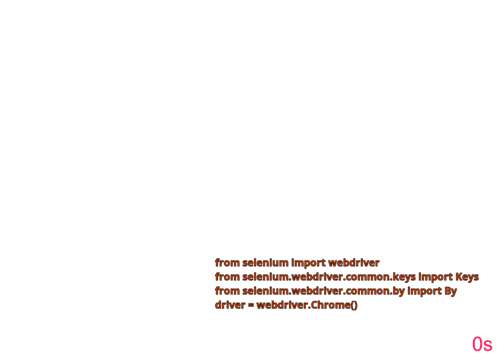
We can also wrap the code as a unit test and run with pytest:
# tests/test_webpage.py
def test_webpage_search():
from selenium import webdriver
from selenium.webdriver.common.keys import Keys
from selenium.webdriver.common.by import By
# test if the class page is searchable
driver = webdriver.Chrome()
driver.get("https://maciejskorski.github.io/software_engineering")
elem = driver.find_element(By.CLASS_NAME,"search-button")
elem.click()
elem = driver.find_element(By.NAME,"q")
elem.send_keys("UML")
elem.send_keys(Keys.RETURN)
assert "uml diagrams are used to" in driver.page_source
driver.quit()